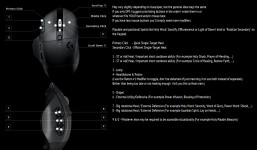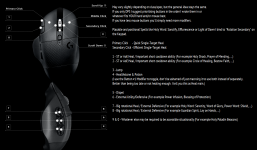Yo, wanted to share these as there don't seem to be any yet.
I personally prefer not using modifiers in combat whenever possible.
Note that I heavily utilize additional mouse buttons - I put Potions, Healthstones and all my Heals on them.
Even if you have less mouse buttons you may achieve a similar result using modifiers.
Some other things about the binds:
- I originally intended the Crowd Control & Defensive rows to be swapped, but I sometimes miss clicked them trying to reach to the upper knuckle buttons. Not having a Defensive when you need it is a really bad time, so I put them on, for me, less susceptible buttons. May not be the case for you.
- The "Special DPS" button in this case implies Covenant Abilities, or anything in that direction.
- The center keys (Primary DPS) are the easiest for me to spam, followed by the second last row (Secondary DPS), so that's what influenced those for me. They were intended to be bound depending on how often the spell is used. Again, your results may vary.
- Raid & DPS cooldowns (Implying stuff with 2:00m+, or at the very least 1:30m cooldown) are usually pretty planned, so putting those on more accessible keys wasn't a priority for me.
- Interface Panels (Bags, Spellbook, ...) are all bound using the modifier and mostly the two central DPS rows.
- I don't tab target.
- The actual hotkeys used don't matter, as you can macro whatever you wish. If you formerly played on KB&M I highly suggest leaving your in-game hotkey setup as-is and only adjusting the macros of the keypad. This way if something ever were to happen you're able to switch back on the fly.
I personally prefer not using modifiers in combat whenever possible.
Note that I heavily utilize additional mouse buttons - I put Potions, Healthstones and all my Heals on them.
Even if you have less mouse buttons you may achieve a similar result using modifiers.
Some other things about the binds:
- I originally intended the Crowd Control & Defensive rows to be swapped, but I sometimes miss clicked them trying to reach to the upper knuckle buttons. Not having a Defensive when you need it is a really bad time, so I put them on, for me, less susceptible buttons. May not be the case for you.
- The "Special DPS" button in this case implies Covenant Abilities, or anything in that direction.
- The center keys (Primary DPS) are the easiest for me to spam, followed by the second last row (Secondary DPS), so that's what influenced those for me. They were intended to be bound depending on how often the spell is used. Again, your results may vary.
- Raid & DPS cooldowns (Implying stuff with 2:00m+, or at the very least 1:30m cooldown) are usually pretty planned, so putting those on more accessible keys wasn't a priority for me.
- Interface Panels (Bags, Spellbook, ...) are all bound using the modifier and mostly the two central DPS rows.
- I don't tab target.
- The actual hotkeys used don't matter, as you can macro whatever you wish. If you formerly played on KB&M I highly suggest leaving your in-game hotkey setup as-is and only adjusting the macros of the keypad. This way if something ever were to happen you're able to switch back on the fly.
Attachments
Last edited: