I was able to, with the grace of god and several hours, get my keypad to start working again after the newest update. However it seems that 3 of the buttons on my keypad are not able to be bound or recognized, everything else works fine. Ive tried updateing to the newest update and even going back an update, Ill try maybe going back a few more updates but I would hate to lose 3 whole buttons on my keyboard.
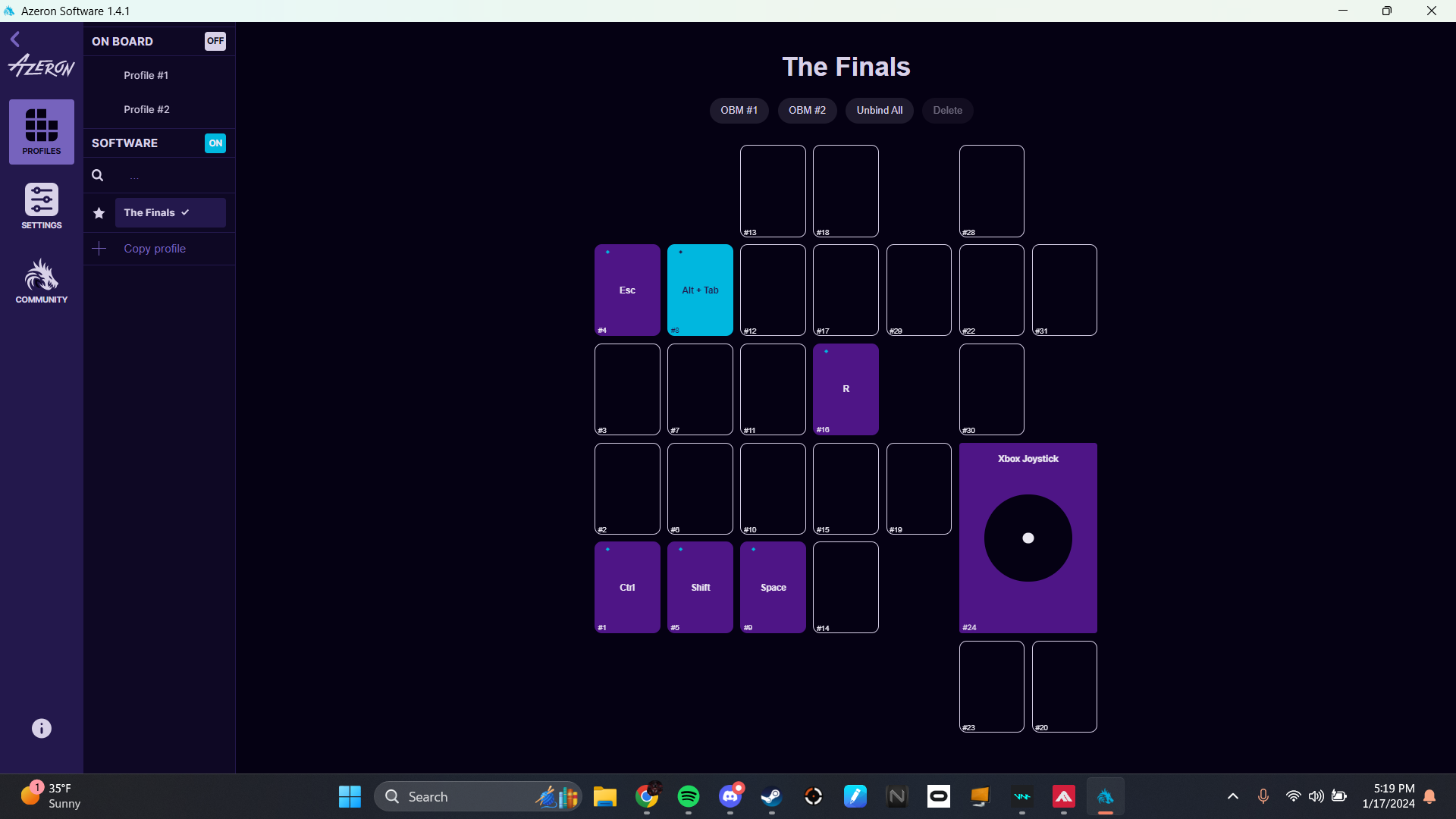 As you can see the button to the left of my pinky and two of the buttons next to it are gone. Also the smaller joystick presses to not align with the direction I am actually hitting.
As you can see the button to the left of my pinky and two of the buttons next to it are gone. Also the smaller joystick presses to not align with the direction I am actually hitting.
For those of you who are curious how I managed to fix the keypad after the update
Was able to manually install the newest update after a hard reset.
Update: I switched back to version 1.3.0 with Firmware 79
I would say using the video above play around with different versions and firmware and then when it prompts you to update your firmware still do it.
Eventually given enough tries it will work. Wow that was a lot of hoops to jump through I sure hope I get a big fish after that performance.
If you have any issues or need help doing it the way I did just message me.
For those of you who are curious how I managed to fix the keypad after the update
Update: I switched back to version 1.3.0 with Firmware 79
I would say using the video above play around with different versions and firmware and then when it prompts you to update your firmware still do it.
Eventually given enough tries it will work. Wow that was a lot of hoops to jump through I sure hope I get a big fish after that performance.
If you have any issues or need help doing it the way I did just message me.
Last edited:

