Check whether you are running matching software and firmware. You should always run your keypad on the latest version of Azeron software and firmware. You can get it here. If you are unsure what version you are running, open Azeron software, go to the settings menu, scroll down and it will show under ‘’Version information’’.
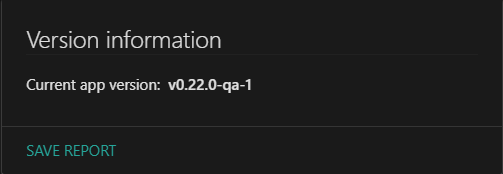
You might have to manually update the firmware. To do it please visit our download page and download the firmware that matches your software.
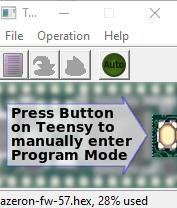 After:
After:
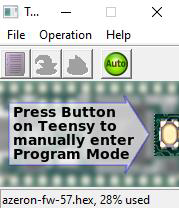
Once done, press the reset button on the bottom of the keypad and it should install the firmware. You should see a message ‘’Programming’’:
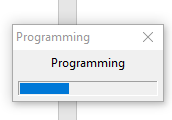
If the above did not help, please perform a clean reset, following all the steps.
You might have to manually update the firmware. To do it please visit our download page and download the firmware that matches your software.
- Open teensy.exe
- press "File"
- press "Open Hex File"
- open the right firmware and press "Automatic mode on". It should lit up in light green.
Once done, press the reset button on the bottom of the keypad and it should install the firmware. You should see a message ‘’Programming’’:
If the above did not help, please perform a clean reset, following all the steps.
Last edited:

