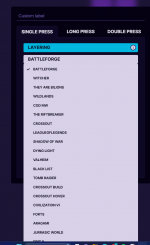Trying to set up layering and when i want to select profile to switch to there is no scroll bar in the select window. I have almost 50 profiles but can only select first 20 because thats how much my screen fits.
Tried exporting all my profiles, and manually setting layeringProfileId property in json file, but when I import such profile layeringProfileId is ignored and left empty.
Tried exporting all my profiles, and manually setting layeringProfileId property in json file, but when I import such profile layeringProfileId is ignored and left empty.