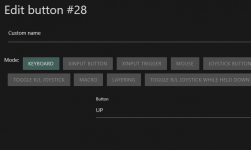Hello all,
First and foremost i want to compliment Team Azeron on this fantastic keypad it's a great product.
I came across my first real glitch this weekend, the positions on my "hat switch" changed.
Right is now Up and Left is Down and no matter how many times i rebind the keys it appears that it cannot be fixed, seems like the hat switch positions all rotated counter clockwise one full position.
I have performed all basic troubleshooting even did a clean reboot, installed older firmware (v50) and replaced it with V60, removed all the azeron files from my PC then reinstalled the current azeron software.
Rebooted everything and still the Hat Switch problem persists. I have a brand new azeron Compact that i plugged in (not sure what version Firmware is in it though) the hat switch was doing the same thing, seems like a software issue but im definitely not sure.
Anyone come across this issue?
Thank you
Andrew
First and foremost i want to compliment Team Azeron on this fantastic keypad it's a great product.
I came across my first real glitch this weekend, the positions on my "hat switch" changed.
Right is now Up and Left is Down and no matter how many times i rebind the keys it appears that it cannot be fixed, seems like the hat switch positions all rotated counter clockwise one full position.
I have performed all basic troubleshooting even did a clean reboot, installed older firmware (v50) and replaced it with V60, removed all the azeron files from my PC then reinstalled the current azeron software.
Rebooted everything and still the Hat Switch problem persists. I have a brand new azeron Compact that i plugged in (not sure what version Firmware is in it though) the hat switch was doing the same thing, seems like a software issue but im definitely not sure.
Anyone come across this issue?
Thank you
Andrew