Do a clean reset first and see if the button responds after that. If the clean reset does not help it is an issue with a wire.
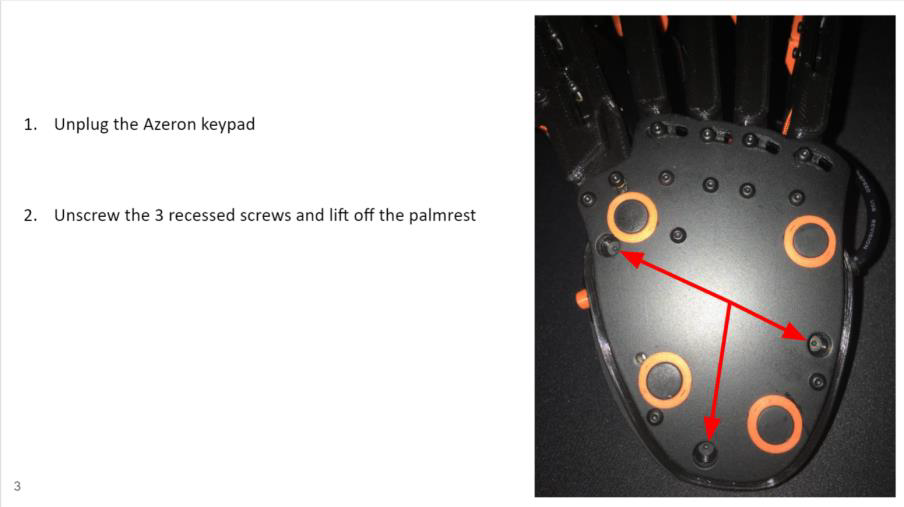
Locate the wire for the button in the circuit layout, disconnect the wire, and re-connect it again, making sure the wire is making clean contact and no insulation is stuck in the screw-in clamp. You can plug in your USB again while the palmrest is taken off to test the key.
Make sure you are not touching any of the wires or board while your Azeron is plugged in. If it still doesn`t work, please check whether the pin for the PCB is working, whilst you haven`t re-assembled anything. Use a bit of a wire and run it from the small green block to the correct pin for the button. If you made a bridge and it is still not registering input, contact us at info@azeron.eu

If it registers input with the bridge, then the issue is inside the tower. Most likely the soldering has disconnected from the switch. You can inspect that by opening up the tower and see if the soldered wire is not attached to the switch. You can try re-soldering or contact us at info@azeron.eu.
Locate the wire for the button in the circuit layout, disconnect the wire, and re-connect it again, making sure the wire is making clean contact and no insulation is stuck in the screw-in clamp. You can plug in your USB again while the palmrest is taken off to test the key.
Make sure you are not touching any of the wires or board while your Azeron is plugged in. If it still doesn`t work, please check whether the pin for the PCB is working, whilst you haven`t re-assembled anything. Use a bit of a wire and run it from the small green block to the correct pin for the button. If you made a bridge and it is still not registering input, contact us at info@azeron.eu
If it registers input with the bridge, then the issue is inside the tower. Most likely the soldering has disconnected from the switch. You can inspect that by opening up the tower and see if the soldered wire is not attached to the switch. You can try re-soldering or contact us at info@azeron.eu.
Last edited:

