I have an Azeron classic compact as well as a Cyborg compact. This issue is currently exhibited identically by both, and the Azerons are running different firmware revisions.
The initial, user-visible issue is that the Azeron mappings to joystick buttons are not recognized by Windows 10. The following screencaps show the "Game Controllers" control panel on the affected Win10 machine, compared to the same Azeron plugged into a different Win10 machine a few seconds later.
Affected machine, showing "Azeron Keypad - DirectInput" and only 10 joystick buttons, none of which respond to the associated Joy1, etc, buttons being pressed on the Azeron:
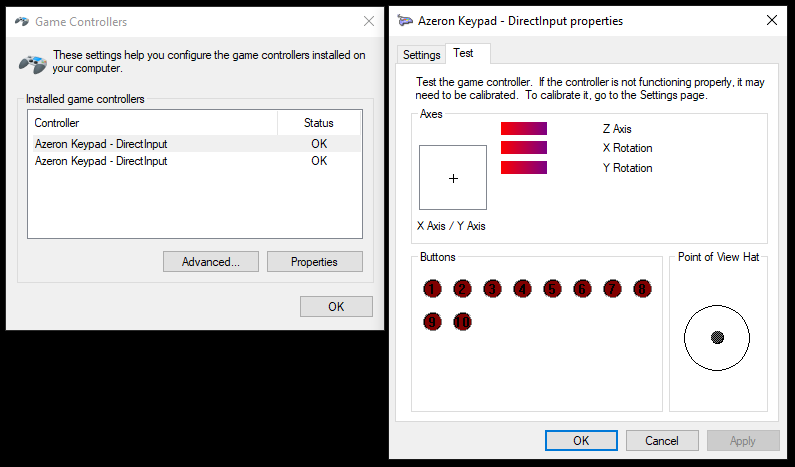
This is the same Azeron keypad plugged into a different Win10 machine, showing the expected 32 buttons and for which the control panel responds to mapped keypress input, with the buttons changing color in the control panel (nb. this is how the control panel appeared on the affected machine when things were working). I notice this one says "Azeron Keypad - XInput":
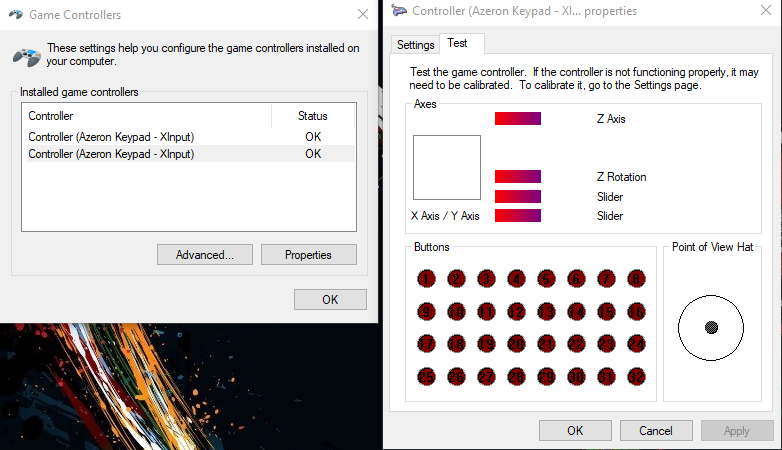
Of note, the Azeron keys that are mapped to keystrokes *are* recognized by Windows on the affected machine. However, most of the buttons for my use are joystick buttons and do not currently function on the affected machine.
This was initially noticed on the compact classic several months ago and was rectified by plugging it into a different USB port. However, that does not resolve the issue presently. The issue persists over multiple reboots and is not affected by plugging the Azeron into different ports, and is the same for both Azerons.
This malfunction is problematic on this machine, given I do not have administrator rights to uninstall/reinstall drivers.
The initial, user-visible issue is that the Azeron mappings to joystick buttons are not recognized by Windows 10. The following screencaps show the "Game Controllers" control panel on the affected Win10 machine, compared to the same Azeron plugged into a different Win10 machine a few seconds later.
Affected machine, showing "Azeron Keypad - DirectInput" and only 10 joystick buttons, none of which respond to the associated Joy1, etc, buttons being pressed on the Azeron:
This is the same Azeron keypad plugged into a different Win10 machine, showing the expected 32 buttons and for which the control panel responds to mapped keypress input, with the buttons changing color in the control panel (nb. this is how the control panel appeared on the affected machine when things were working). I notice this one says "Azeron Keypad - XInput":
Of note, the Azeron keys that are mapped to keystrokes *are* recognized by Windows on the affected machine. However, most of the buttons for my use are joystick buttons and do not currently function on the affected machine.
This was initially noticed on the compact classic several months ago and was rectified by plugging it into a different USB port. However, that does not resolve the issue presently. The issue persists over multiple reboots and is not affected by plugging the Azeron into different ports, and is the same for both Azerons.
This malfunction is problematic on this machine, given I do not have administrator rights to uninstall/reinstall drivers.

