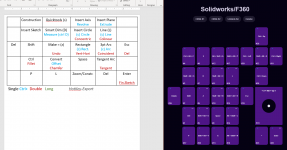I sometimes use my Azeron Cyborg for games like Smite and Minecraft with my boys. I am only barely using it for games, and it certainly is fun. But 90% of the time I am using it for CAD for work, namely SolidWorks and Fusion360. I also use a SpaceMouse and the main keyboard, so my left hand is pretty busy. But when doing CAD, unless I'm doing fillets in SW (the main time I am using the SpaceMouse), it's almost always sitting on the Cyborg. The joystick and 5-way switch are set to panning and rotational views as a cheap substitute to the SpaceMouse's joystick - SolidWorks particularly sucks with viewing and they don't allow any customization of the mouse functions. But the SpaceMouse doesn't have the other 30 buttons so the Cyborg was a huge upgrade overall for me and my workflow. The attached image shows the mapping of my buttons and a <living document> cheat sheet printout I have taped under one of my monitors. (c) means center origin, so for a line, it's a midpoint line, or a rectangle, it's a midpoint/center rectangle, etc., and the pinky button + the others enables that. I started doing this before the double clicks and long presses were enabled in the software since 30 buttons wasn't quite enough. Double clicks allowed me to decompress my complicated key combos and are now are mostly sketch relationships (set parallel, set concentric). I have all of the same keys mapped out for both CAD programs, which is why I used quirky and complex shortcut key combinations, to make sure nothing else vanilla in other programs interferes with them.
I was contacted by Azeron about a year ago through my work, but our <transparent> policies don't allow posting things like this if done through work. I think CAD is a unique use case for this keypad, so thought I'd share on a personal account I just created. Hope it inspires ideas.
I was contacted by Azeron about a year ago through my work, but our <transparent> policies don't allow posting things like this if done through work. I think CAD is a unique use case for this keypad, so thought I'd share on a personal account I just created. Hope it inspires ideas.