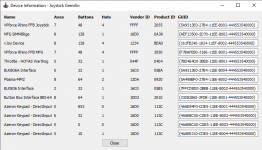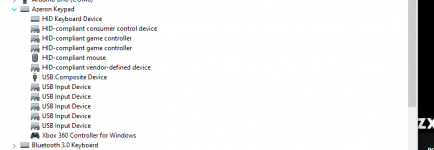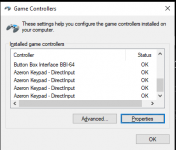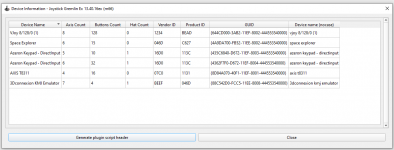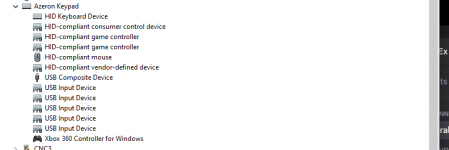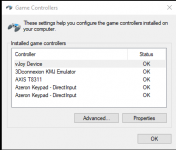Hi Support
I have a Cyborg I, SW 1.5.5 / FW 96b, about a year old. Win 10. Great product so far.
I use Joystick Gremlin (https://whitemagic.github.io/JoystickGremlin/) to be able to collate several joysticks, button boxes etc into one vJoy (virtual joystick) for games that only support a few number of DirectInput devices, like Star Citizen and X4 etc.
On my main machine (PC1) I see 4 Azeron devices in Joy.cpl and in JG. I've managed to identify which is which in Device manager
To my mind, 1 and 4 are something special for Azeron and should not be seen by any other program, 2 I don't know and 3 should be the one we see normally.
On my second PC (PC2) I see 2 Azeron devices in Joy,cpl and in JG.
I discussed this over Discord with another JG user, he had the same behavior/devices etc as my second PC.
On my second PC I have no issues with JG expect for the minor inconvenience of having 2 Azeron Devices, one non-functional => I would like my main PC to behave the same.
On my first PC I have tried:
I have a Cyborg I, SW 1.5.5 / FW 96b, about a year old. Win 10. Great product so far.
I use Joystick Gremlin (https://whitemagic.github.io/JoystickGremlin/) to be able to collate several joysticks, button boxes etc into one vJoy (virtual joystick) for games that only support a few number of DirectInput devices, like Star Citizen and X4 etc.
On my main machine (PC1) I see 4 Azeron devices in Joy.cpl and in JG. I've managed to identify which is which in Device manager
- Azeron Keypad - Direct Input - 0 Axes, 853 Buttons, 0 Hats - HID-compliant consumer control device
- Is sending spurious button inputs at high frequency in JG, causing JG to slow to a crawl, this is a problem.
- Can be disabled in Device Manager without any issues (as far as I know).
- Azeron Keypad - Direct Input - 6 Axes, 32 Buttons, 1 Hat - HID-compliant game controller
- Is not doing anything in JG (or any other application) - ok? but what is it's purpose.
- Can be disabled in Device Manager without any issues (as far as I know).
- Azeron Keypad - Direct Input - 5 Axes, 10 Buttons, 1 Hat - HID-compliant game controller
- Is responding to movement of the thumbstick in JG and in other games - ok, no problem.
- Cannot be disabled in Device Manager without losing functionality.
- Azeron Keypad - Direct Input - 0 Axes, 0 Buttons, 0 Hats - HID-compliant vendor-defined device
- Is not doing anything in JG but causes various version of JG to hang, crash or behave odd, this is a problem.
- Is used by the Azeron Software
- Cannot be disabled in Device Manager without losing the use of the Azeron Software etc
To my mind, 1 and 4 are something special for Azeron and should not be seen by any other program, 2 I don't know and 3 should be the one we see normally.
On my second PC (PC2) I see 2 Azeron devices in Joy,cpl and in JG.
- Azeron Keypad - Direct Input - 6 Axes, 32 Buttons, 1 Hat - HID-compliant game controller
- Is not doing anything in JG (or any other application) - ok? but what is it's purpose.
- Can be disabled in Device Manager without any issues (as far as I know).
- Azeron Keypad - Direct Input - 5 Axes, 10 Buttons, 1 Hat - HID-compliant game controller
- Is responding to movement of the thumbstick in JG and in other games - ok, no problem.
- Cannot be disabled in Device Manager without losing functionality.
I discussed this over Discord with another JG user, he had the same behavior/devices etc as my second PC.
On my second PC I have no issues with JG expect for the minor inconvenience of having 2 Azeron Devices, one non-functional => I would like my main PC to behave the same.
On my first PC I have tried:
- Various USB ports
- Reinstalling the software
- Downgrade and then upgrade the FW
- Removing all Azeron devices in Device Manager (including entries in the registry connected to the devices) and reinstalling etc.
- Combinations of the above.
- What is the designed expected behavior of the Azeron software and FW?
- How many devices should we see in Joy.cpl etc and which ones should we see?
- Some detail regarding the purpose of each device would be nice.
- Which ones are safe to disable?
- Any idea why I see 4 devices with 2 having various non-standard behavior causing problems?
- Is there a way to deep-clean the system to remove all Azeron traces and start over.
- Format C: or fire is not an option
- Format C: or fire is not an option