Created by Community Moderator Cardiac
I'd recommend at least removing the front flick keys to be able to have enough space to reach all keys to apply the lizard skins, but you can remove all the keys if you so prefer. You can see in my image below I only removed the front flick keys. Keys can be removed by unscrewing the single screw that acts as a hinge for the key.
Things you need:
I prefer cutting out the shapes along the middle of the lizard skin tape. If you have the new gaming lizard skin tape, this will not apply to you. I cut from the middle of the tape because the edges of the tape lack adhesive. You can see how I cut it from the tape in the image below.
Initially, I cut each piece individually and freehand to match a key. This took too long. Using a plastic template also felt unreliable. To move quicker, I measured what size a rectangle would have to be to cover the whole key. With these measurements, I was able to quickly cut many rectangles with accurate dimensions. The right-angled metal ruler was perfect for this. You can see my squares lined up in the image below.
Once I had all my rectangles, I took a rectangle and held it to the key without removing the adhesive cover on the back. This let me see how far I had to cut the rounded edges of the rectangle to give it a perfect fit. To cut the rounded edges on the lizard skin tape I used the little nail scissors. One thing to note. make sure you have a bit of margin at the bottom of the key, otherwise, the tape will get in the way of the bottom press key.


You can see my prepared rectangles here. The 3 on the left already had their edges rounded, the 2 on the right are the raw rectangles I cut out. You can also see the plastic templates I tried to create. I felt they were more trouble than they were worth and the blade kept shaving off the plastic templates. So you're better off just using the metal ruler to cut clean rectangles and then use little scissors to round the edges.
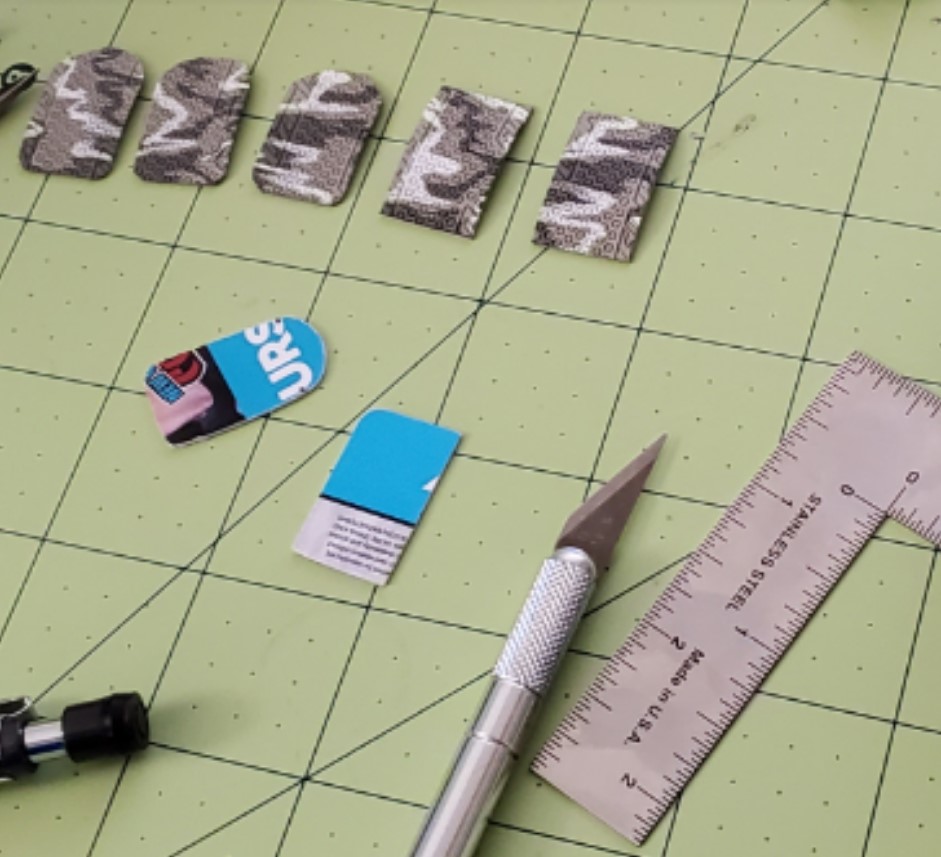
I'd recommend at least removing the front flick keys to be able to have enough space to reach all keys to apply the lizard skins, but you can remove all the keys if you so prefer. You can see in my image below I only removed the front flick keys. Keys can be removed by unscrewing the single screw that acts as a hinge for the key.
Things you need:
- Lizard skin tape (ideally the 0.5mm one);
- metal ruler, ideally a right-angled metal ruler if you prefer clean and consistent cuts;
- xacto blade or carpet knife;
- small scissors-like nail scissors.
I prefer cutting out the shapes along the middle of the lizard skin tape. If you have the new gaming lizard skin tape, this will not apply to you. I cut from the middle of the tape because the edges of the tape lack adhesive. You can see how I cut it from the tape in the image below.
Initially, I cut each piece individually and freehand to match a key. This took too long. Using a plastic template also felt unreliable. To move quicker, I measured what size a rectangle would have to be to cover the whole key. With these measurements, I was able to quickly cut many rectangles with accurate dimensions. The right-angled metal ruler was perfect for this. You can see my squares lined up in the image below.
Once I had all my rectangles, I took a rectangle and held it to the key without removing the adhesive cover on the back. This let me see how far I had to cut the rounded edges of the rectangle to give it a perfect fit. To cut the rounded edges on the lizard skin tape I used the little nail scissors. One thing to note. make sure you have a bit of margin at the bottom of the key, otherwise, the tape will get in the way of the bottom press key.
You can see my prepared rectangles here. The 3 on the left already had their edges rounded, the 2 on the right are the raw rectangles I cut out. You can also see the plastic templates I tried to create. I felt they were more trouble than they were worth and the blade kept shaving off the plastic templates. So you're better off just using the metal ruler to cut clean rectangles and then use little scissors to round the edges.

