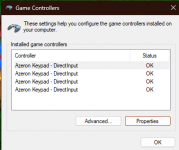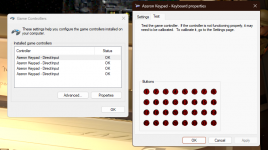Hi All, I've been having an issue with my Cyborg gamepad that I purchased back in March of '23.
Suddenly, the thumbstick seems to be getting 'stuck' (as in the input it sends, not mechanically) in the upper-left position (W+A if you have the default WASD bindings). When this happens (frequently, around every minute or so) the software stops detecting the gamepad. If I unplug / replug in the gamepad when this happens, it can be seen that the thumbstick is stuck in the top-left.
Interestingly, the gamepad continues to function otherwise (albeit with a stuck thumbstick input), and sometimes eventually stops the stuck input (if it does, the software still doesn't pick up on the gamepad anymore).
I've tried a few things such as changing cables / USB ports, updating the software / firmware to latest, re-calibrating the thumbstick, and testing with both on-board profiles and software-handled profiles (restarting the computer itself). No luck.
I'm attaching the logs (with thumbstick logging enabled). Anyone have any ideas? Is my gamepad just too old and getting toasted?
Suddenly, the thumbstick seems to be getting 'stuck' (as in the input it sends, not mechanically) in the upper-left position (W+A if you have the default WASD bindings). When this happens (frequently, around every minute or so) the software stops detecting the gamepad. If I unplug / replug in the gamepad when this happens, it can be seen that the thumbstick is stuck in the top-left.
Interestingly, the gamepad continues to function otherwise (albeit with a stuck thumbstick input), and sometimes eventually stops the stuck input (if it does, the software still doesn't pick up on the gamepad anymore).
I've tried a few things such as changing cables / USB ports, updating the software / firmware to latest, re-calibrating the thumbstick, and testing with both on-board profiles and software-handled profiles (restarting the computer itself). No luck.
I'm attaching the logs (with thumbstick logging enabled). Anyone have any ideas? Is my gamepad just too old and getting toasted?