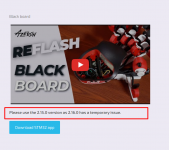Updated from v1.1.2 of the software to v1.4.1 using the autoupdate feature, then let it automatically update my Cyborg from v78(?) of the firmware to v80. After the update it wanted to automatically calibrate the joystick so I let it. It asked to start moving the joystick in circles, so I did, but never saw the indicator on the screen move. After a few minutes of moving the joystick in circles with no indication that it was doing anything, I hit the cancel button. Azeron software UI is really sluggish and doesn't seem to detect the Cyborg anymore, it simply says it's connecting, then eventually settles on "plug-in your device." Tried rebooting both the software and the PC, as well as unplugging the Cyborg and plugging it back in. It shows up in device manager as "Xbox 360 Controller for Windows" and the red lights come on. Tried uninstalling and reinstalling the driver to no avail. Opened up the Cyborg and it appears to have a black board that says "Rev A 20/21" if that matters.
Cyborg Stopped Working After Update
- Thread starter formulahawk
- Start date
You are using an out of date browser. It may not display this or other websites correctly.
You should upgrade or use an alternative browser.
You should upgrade or use an alternative browser.
Looking through the other threads about the same thing..
It was originally plugged into one of the ports directly on the motherboard. I tried one of the remote ports on the front of the case as well and it didn't work there either. Other devices work fine plugged into those same ports.
The only USB devices I currently have plugged in are my USB speakers, USB mouse, and USB keyboard.
Both lights on the Cyborg light up regardless of which position the onboard profile button is in.
It was originally plugged into one of the ports directly on the motherboard. I tried one of the remote ports on the front of the case as well and it didn't work there either. Other devices work fine plugged into those same ports.
The only USB devices I currently have plugged in are my USB speakers, USB mouse, and USB keyboard.
Both lights on the Cyborg light up regardless of which position the onboard profile button is in.
Looking through the other threads about the same thing..
It was originally plugged into one of the ports directly on the motherboard. I tried one of the remote ports on the front of the case as well and it didn't work there either. Other devices work fine plugged into those same ports.
The only USB devices I currently have plugged in are my USB speakers, USB mouse, and USB keyboard.
Both lights on the Cyborg light up regardless of which position the onboard profile button is in.
This method doesn't work either. Device not recognized.
Love the hardware. Let me know when you guys have the software side of your company run by reasonable people. I shouldn't have to download third-party software, update through several versions of firmware, and pray to get my $200 lump of plastic to be anything but. Somehow, other hardware companies do this without the ridiculous hoop-jumping required by Azeron.
Love the hardware. Let me know when you guys have the software side of your company run by reasonable people. I shouldn't have to download third-party software, update through several versions of firmware, and pray to get my $200 lump of plastic to be anything but. Somehow, other hardware companies do this without the ridiculous hoop-jumping required by Azeron.
Took forever for the STM people to get me a valid link so I could download the software.. saw lots of posts by other people having the same issue I had where we sign up, get a download/validation link, then when we try to use the link it tells us our email needs to be validated and sends us to the same process again, some of those posts going back years and they still haven't gotten their act together..
After finally downloading their software, I tried flashing the most recent firmware in the firmware folder v86b(?) and the Azeron software seemed to see the Cyborg (I could click the settings button and see the firmware version), but was still incredibly sluggish and I couldn't get the button config screens to show up. Tried again and flashed v80, and this time when I opened the Azeron software it complained that the firmware version wasn't compatible with that version of the Azeron software and asked to update it. I let it update and this time it was successful and seems to be working.
I'll be honest, I'm really debating if I trust future updates after the mess this one caused.
After finally downloading their software, I tried flashing the most recent firmware in the firmware folder v86b(?) and the Azeron software seemed to see the Cyborg (I could click the settings button and see the firmware version), but was still incredibly sluggish and I couldn't get the button config screens to show up. Tried again and flashed v80, and this time when I opened the Azeron software it complained that the firmware version wasn't compatible with that version of the Azeron software and asked to update it. I let it update and this time it was successful and seems to be working.
I'll be honest, I'm really debating if I trust future updates after the mess this one caused.
same ive been emailing azeron about it, now theyre telling me to find their discord. no matter what i do it doesnt work. havent been able to play in a week and its getting ridiculous.
ive done all of this and more is there anything else. nothing is working.
Have replied to you in the other thread.None of this is working for me. I now have a 200$ paperweight.
PM me your emaill address, will check on what`s happening and what you have tried alreadyive done all of this and more is there anything else. nothing is working.
Is firmware reinstallation sucessfull ?PLEASE tell me you solved it, my situation is 100% the same! I'm desperate, I too have done all the processes you have done, nothing worked for me either. My Azeron Cyborg is very 100% the same as you
Exactly my issue. Auto-update triggered when I had to freshly install the software after needing to wipe my OS.
Now my Cyborg is bricked. Loved the hardware, but this is ridiculous, especially for a premium product. Following the guide did not help. My cyborg currently has one lit LED and cannot be used at all, and isn't recognized in device manager.
Now my Cyborg is bricked. Loved the hardware, but this is ridiculous, especially for a premium product. Following the guide did not help. My cyborg currently has one lit LED and cannot be used at all, and isn't recognized in device manager.
What STMCube programmer version are you using ? Could be caused by a bug in the latest version.Exactly my issue. Auto-update triggered when I had to freshly install the software after needing to wipe my OS.
Now my Cyborg is bricked. Loved the hardware, but this is ridiculous, especially for a premium product. Following the guide did not help. My cyborg currently has one lit LED and cannot be used at all, and isn't recognized in device manager.