Hi all,
I just received my Cyborg a few days ago and i've been playing around with a couple keymaps. I think it's interesting how many people do things differently, but i thought it might be helpful to some to get an idea of more keymaps. Maybe just posting this and getting advice from everyone else will help me with my own maps in the future!
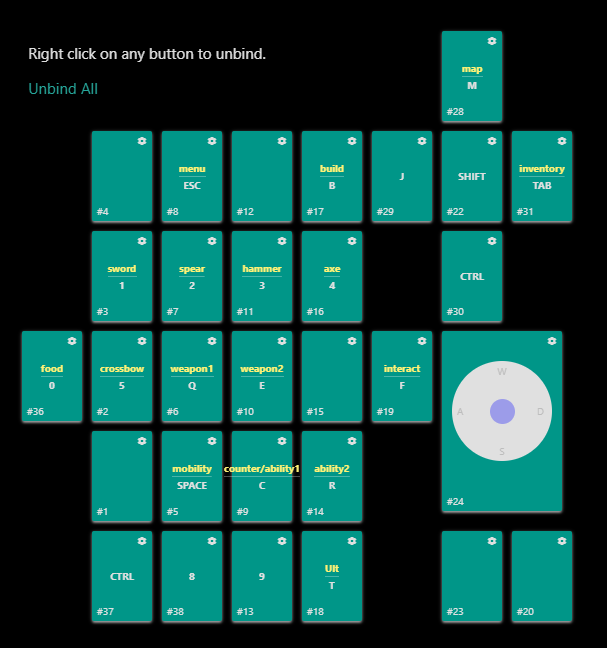
A few things that I've noticed
1) i like to use the 'd-pad' stick for menu/accessory buttons
2) i accidentally click the wrong thing a lot
3) it's hard to switch my brain around when my other bindings are pretty different
Would it be better to make a more general map that is universal, then change the game to how my brain understands the cyborg?
This is my map for League of legends

I actually like this one a lot more for my hand. i dont' use the arrow keys or mouse to move the map, i've always used SZXC, so that's why the analog stick is bound to that.
Any questions or comments are much appreciated!
-Veristar
I just received my Cyborg a few days ago and i've been playing around with a couple keymaps. I think it's interesting how many people do things differently, but i thought it might be helpful to some to get an idea of more keymaps. Maybe just posting this and getting advice from everyone else will help me with my own maps in the future!
A few things that I've noticed
1) i like to use the 'd-pad' stick for menu/accessory buttons
2) i accidentally click the wrong thing a lot
3) it's hard to switch my brain around when my other bindings are pretty different
Would it be better to make a more general map that is universal, then change the game to how my brain understands the cyborg?
This is my map for League of legends
I actually like this one a lot more for my hand. i dont' use the arrow keys or mouse to move the map, i've always used SZXC, so that's why the analog stick is bound to that.
Any questions or comments are much appreciated!
-Veristar

