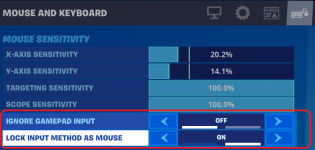my joystick is physically in the center but the software thinks it is all the way foreword S position. so i can go s a d but not W and not touching the joy pad it is perfectly center but open a typing box and it is a million SSSSSSSs. I reset it and recalibrated it to no avail. Sorry it is a new cyborg just a couple months old. also the usb connection on the cyborg is glitchy..
Joystick is center but software shoes all the way foreward.
- Thread starter 10K-BK
- Start date
You are using an out of date browser. It may not display this or other websites correctly.
You should upgrade or use an alternative browser.
You should upgrade or use an alternative browser.
Show the saved file report under version information tab. Might be incorrect deadzones.my joystick is physically in the center but the software thinks it is all the way foreword S position. so i can go s a d but not W and not touching the joy pad it is perfectly center but open a typing box and it is a million SSSSSSSs. I reset it and recalibrated it to no avail. Sorry it is a new cyborg just a couple months old. also the usb connection on the cyborg is glitchy..
What is the issue with usb connection?
Hello, Im having issues with joystick and fortnite since the new angle update button was added.Show the saved file report under version information tab. Might be incorrect deadzones.
What is the issue with usb connection?
What issue is it ?Hello, Im having issues with joystick and fortnite since the new angle update button was added.
1 make sure lock input device as mouse is on and ignore game pad is off (see screen shot)I was having trouble with fortnite recognizing the joystick, plus the new angle button does not work at all.
2 exit fortnite and unplug Azeron controller
3 restart PC then plug the Azeron back in, open Azeron software make sure your stick is set as Xbox 360
4 run fortnite, you should be good to go.
On a side note if you play fortnite a lot I would highly recommend getting reWASD
Additional perks of reWASD:
Macro Controller with "Key Combo", add Turbo button or Toggle some key with "Rapid Fire" and switch controls with "Advanced Mapping". a powerful combo editor — the feature to create various macros, Long Press, Double Press, Shift mode — the ability to add up to 4 different layouts that are activated when a chosen button is pressed, held or toggled. There is no better controller software on earth you will never look back
EDIT: forgot the photo :0
Attachments
Last edited: