PC has Windows 10 installed.
Two days ago my Azeron Cyborg started randomly disconnecting and reconnecting(with the Windows sound).
I noticed that the old software doesn't check for software updates.
Hoping to find a solution I checked the site and downloaded the latest release 1.1.1. which prompted me that I absolutely have to update my firmware to 72 which I did. I Played a game or two without any issues.
Since today it doesn't work and the only workaround I have found is to unplug it, switch to my second profile (push the button in) and then plug it in again. It seems to be working, but as soon as I switch back to my main profile, it stops working again.
The LED is still on and windows seems to recognize it, but no button does anything. And the first profile gets set to this (first pic. the empty buttons and the joystick are replaced)
Second pic is how the profile should look.
EDIT: If it's unresponsive the software is just telling me to select a device(there are no options)
I really hope someone can help me I was looking forward to play lots of games this holiday season.
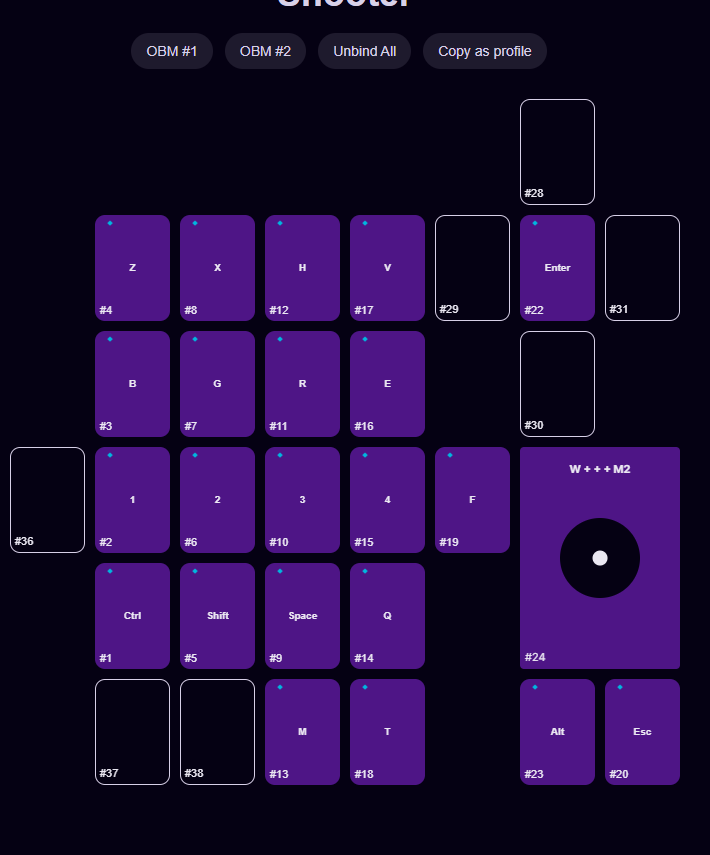
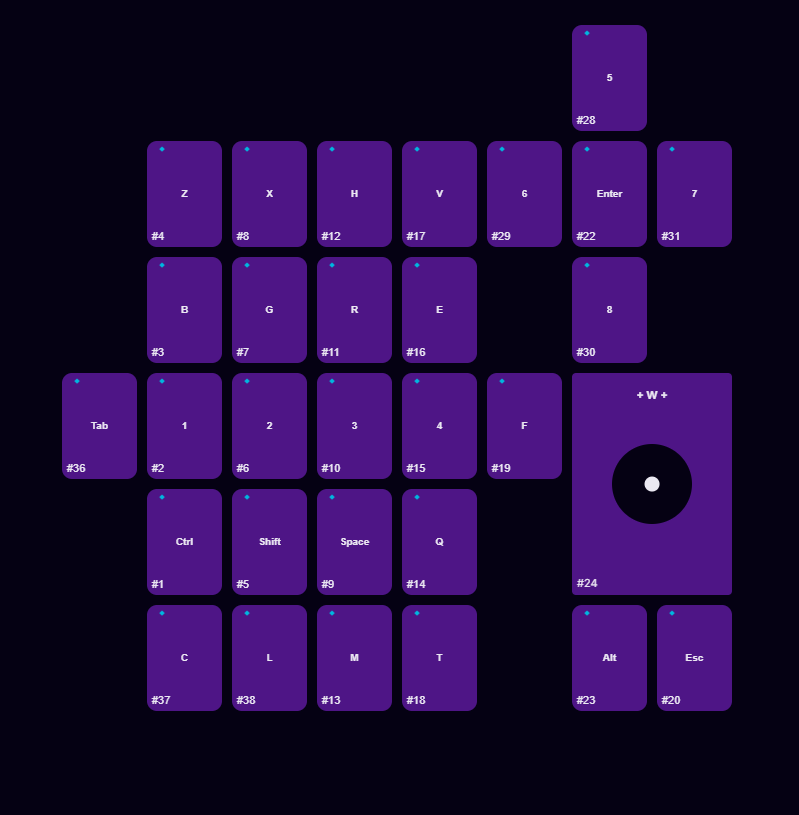
Two days ago my Azeron Cyborg started randomly disconnecting and reconnecting(with the Windows sound).
I noticed that the old software doesn't check for software updates.
Hoping to find a solution I checked the site and downloaded the latest release 1.1.1. which prompted me that I absolutely have to update my firmware to 72 which I did. I Played a game or two without any issues.
Since today it doesn't work and the only workaround I have found is to unplug it, switch to my second profile (push the button in) and then plug it in again. It seems to be working, but as soon as I switch back to my main profile, it stops working again.
The LED is still on and windows seems to recognize it, but no button does anything. And the first profile gets set to this (first pic. the empty buttons and the joystick are replaced)
Second pic is how the profile should look.
EDIT: If it's unresponsive the software is just telling me to select a device(there are no options)
I really hope someone can help me I was looking forward to play lots of games this holiday season.

